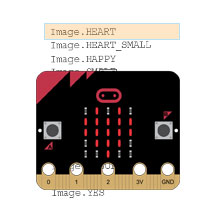
What it’s about
The micro:bit module will be in the driver’s seat of your cyber:bot robot, and it also has many features of its own. In this tutorial, you will learn how to write programs, called “scripts,” to use the micro:bit module’s pushbuttons and LED display. Along the way, you will learn some basics of Python programming to remember and use values, do math, make decisions, and repeat actions.
Before you start
You will need:
- a micro:bit module
- a USB A to microB cable
- to complete the Get Started with micro:bit and Python tutorial with your Windows, Mac, or Chromebook computer
After you finish
Once you have completed these activities, you will be ready to expand the capabilities of your micro:bit.
- If you are using the cyber:bot, the tutorial after this one will be Add modules to your micro:bit.
- If you are preparing for What’s a Microcontroller with Python and micro:bit, the tutorial after this one will be Breadboard Setup and Testing for micro:bit.
