Formatting Audio Files for WAV Players
This short tutorial uses the free Audacity software to format audio files for use with Propeller Spin, C language , or BlocklyProp WAV player applications.
These instructions on formatting are specificall for the free Audacity software, other audio editors should offer similar options for reformatting audio files. If you are using a different editor, please use its help files and/or tutorials for more specific assistance.
- Get the Audacity software (from SourceForge)
- Looking for pre-recorded files? See the Sound Library
- Want to record your own WAV files? See Creating Audio Files for WAV Players
Formatting for WAV Players
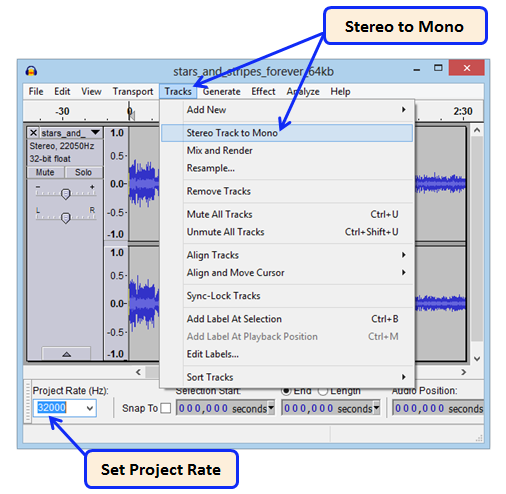
The above graphic shows the Audacity window.
- Open the desired file.
- Change the track from stereo to mono by clicking the Tracks menu and selecting Stereo Track to Mono.
- Set the Project Rate (Hz) at the bottom left of the window to 32000.
- Under File, click Select Export and then set the Save as type to “WAV (Microsoft) signed 16 bit PCM”. A filename should not exceed 8 characters and contain no spaces.
- When the Edit Metadata dialog box appears, press the Clear button and then click OK.
Your WAV file will now be ready to use with your Propeller project! Here are some examples of how to do this:
- Propeller C: Play WAV Files tutorial
- Spin: Juke-Bots Propeller Robots project
Some audio files already come in WAV format. In this case, the track may already be set to mono, so there would be no need to perform some of the steps listed above. Always double check your project rate, however, as most audio files differ in their default project rate.
