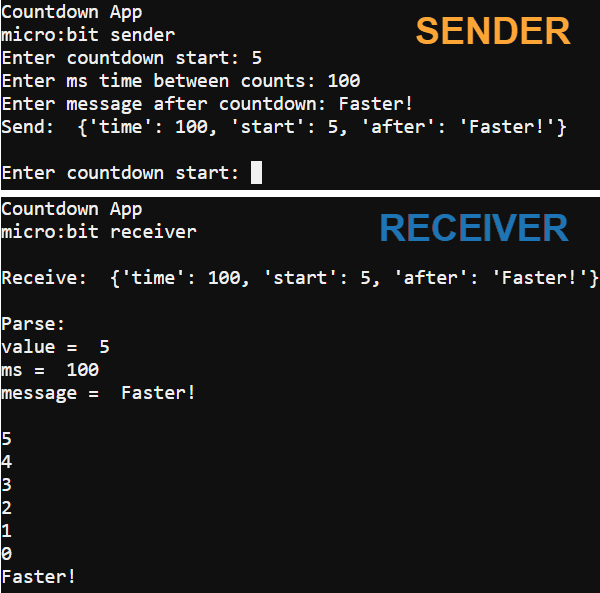Your Turn: Add More Data
Let’s put ease of expanding the application to the test by adding a feature. Instead of just counting down seconds, the expanded application will ask you for the millisecond (ms) time between counts. You can still choose 1000 to have it count in seconds, but you can also specify a value like 100 to have it count in tenths of seconds.
- Make the changes to the sender and receiver scripts shown below.
- Flash the updated code to the sender and receiver micro:bit modules with Send to micro:bit.
- Use Show serial to open both serial monitors.
Sender changes for countdown_sender
text = input("Enter countdown start: ")
value = int(text)
text = input("Enter ms time between counts: ") # add
ms = int(text) # add
message = input("Enter message after countdown: ")
dictionary = { }
dictionary['start'] = value
dictionary['time'] = ms # add
dictionary['after'] = message
Receiver Changes for countdown_receiver
value = dictionary['start']
ms = dictionary['time'] # add
message = dictionary['after']
print("value = ", value)
print("ms = ", ms) # add
print("message = ", message, "n")
while value >= 0:
print(value)
sleep(ms) # change
value = value - 1
- Try setting the countdown start to 30, the ms time between counts to 100, and the end message to ‘That was faster!’.
- Verify that the receiver result resembles the one shown below.
Only one line had to be added to the sender to send the ms value, and another to the receiver to recover it. The rest of the changes would have been made, even if it was just one script on a single micro:bit.