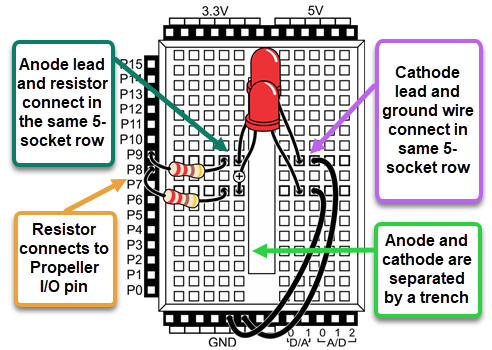
What it’s about
Learn how to build simple circuits on the cyber:bot robot’s breadboard, and then write Python programs to interact with them. Add LEDs with resistors, and make the LEDs blink. Then add a pushbutton to control the LED, with and without programming.
Before you start
These activities are written assuming you are completing the cyber:bot Prerequisite tutorials first, and then doing the Main tutorials in sequence. For this tutorial you will need:
- Your programming software set up, with your micro:bit ready to use the cyberbot library modules
- A fully built cyber:bot robot
- Resistors, LEDs, and pushbuttons from your robot kit’s Small Robot Electronics Pack
After you finish
When you are done with these activities, you will understand how to connect electrical components on a solderless breadboard. You will be prepared to build sensor circuits for your cyber:bot that will allow it to roam around on its own.
