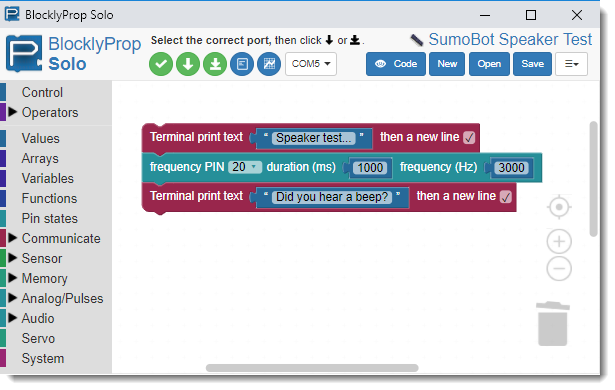
What it’s about
BlocklyProp Solo is a visual online programming tool for programming the SumoBot robot. The robot’s brain is a Parallax Propeller 1 microcontroller, located on the underside of the FLiP module. In addition to controlling robots, the FLiP module can be the brain of many other electronic inventions. Likewise, the Propeller microcontroller is built into many electronic products, prototyping tools, and robots.
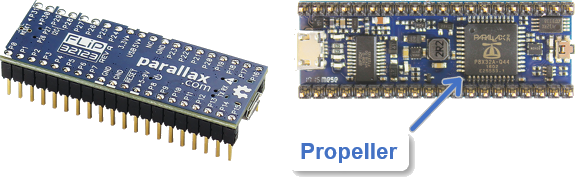
BlocklyProp lets you build Propeller programs graphically, piece by piece. BlocklyProp has all the essential blocks found in normal programs that display, decide, calculate, and repeat. You can find examples of those kind of blocks in many Hour of Code beginner example programs, but they are also in advanced ones like tablet and cell phone apps.
BlocklyProp also has special blocks for reading sensors, controlling motors and displays, and communicating with other devices. This combination of essential and special blocks makes it much easier to learn to program your robots, inventions, and even electronic product designs.
What you need to get started
- Chrome browser (Explorer and Edge are not supported)
- An assembled SumoBot WX robot (available in pairs)
- A Windows, Mac, or Chromebook computer with a USB 2.0 compatible port
- BlocklyProp Launcher already installed on your computer
— or — - Ability to install software on your computer.
In School? Students on school computers, ask your teacher for help installing BlocklyProp Launcher if it’s not there already. Teachers, share this with your IT team:
BlocklyProp Solo, Launcher, and FAQ for Schools
