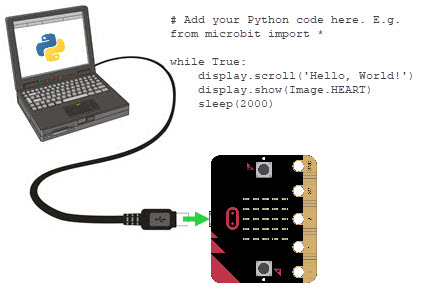
This tutorial for Python editor v2 has been replaced by Get Started with micro:bit and Python, for Python editor v3.
What you need to get started
- A Windows, Mac or Chromebook computer with a USB port open
- A micro:bit module
- A USB A to microB cable (these are included in the micro:bit GO and CLUB kits)
The micro:bit module is a tiny computer with lights, buttons, and sensors. Follow this tutorial to get ready for programming your micro:bit on its own, or as the brain of the cyber:bot robot.
What you need to get started
- A Windows, Mac or Chromebook computer with a USB port open
- A micro:bit module
- A USB A to microB cable (these are included in the micro:bit GO and CLUB kits)
- A Windows, Mac or Chromebook computer with a USB port open
- A micro:bit module
- A USB A to microB cable (these are included in the micro:bit GO and CLUB kits)
