This tutorial shows you how to add an array of four QTI sensors to your ActivityBot. These sensors can differentiate between dark and light surfaces. With a BlocklyProp program, your ActivityBot robot can use the QTI sensors to follow a black electrical tape line on a light background.
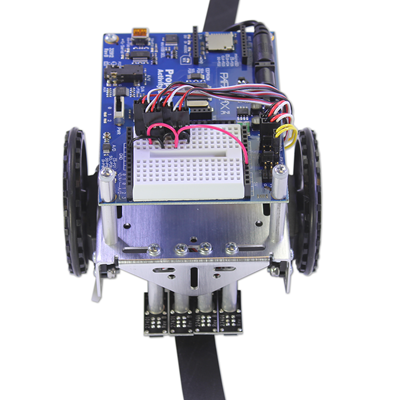
After you finish
You will be ready to combine QTI line following with other sensors for more advanced projects, like ActivityBot 360° Line Following with Color Sensing.
This is a bonus tutorial to follow BlocklyProp Robotics with the ActivityBot.
After you finish
You will be ready to combine QTI line following with other sensors for more advanced projects, like ActivityBot 360° Line Following with Color Sensing.
- A fully built and tested ActivtiyBot (#32500) or ActivityBot 360° (#32600)
- A QTI Line Follower AppKit (#28108)
- A 3/4 inch black line on a white surface. Options
- Print out this line-following tracks PDF on an inkjet or laser printer and copy paper (NOT with photo printing paper and ink)
- Make a track on white poster board, foamcore board, or a smooth, light floor with black electrical tape
After you finish
You will be ready to combine QTI line following with other sensors for more advanced projects, like ActivityBot 360° Line Following with Color Sensing.
You will be ready to combine QTI line following with other sensors for more advanced projects, like ActivityBot 360° Line Following with Color Sensing.
