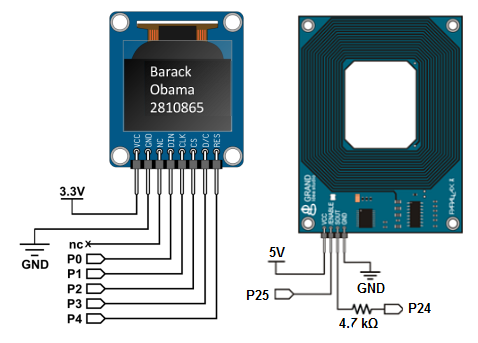This project demonstrates two important functionalities:
- using the Serial RFID Reader to read numbers from RFID Tags, and
- storing numbers and text data in the Propeller’s EEPROM so the two can be related.
By organizing your data in EEPROM you can create and easily access a database of records. While the example uses names of our presidents, it could be used as a basis to identify machines in a makerspace, inventory types or asset tracking. Humans more readily relate descriptions or names to an item than a number.
The FLiP module was chosen due to low cost and small size, but this project can also be done with the Propeller Activity Board WX—which may be a better choice if you want to quickly add Internet of Things (IoT) connectivity with the WX Module.
Parts List
- (1) – Parallax FLiP module (#32123) or Propeller Activity Board WX (#32912)
- (1) – Serial RFID Reader (#28140)
- (1) – 96×64 Color OLED Module (#28087)
- (assorted) RFID Tags – the Blue Eye Key Fob (#28161) and 54 x 85 mm Rectangle Tags (#28141) are appropriate choices
- (assorted) jumper wires
Propeller I/O Connections
If using an Activity Board instead of a FL!P, follow the wiring schematics and make sure to choose different I/O pins for the RFID reader connections. Correct your code to use the pins you selected. If you need an example, take a look at the wiring diagram from our C-language RFID Reader tutorial.
- FLiP and RFID Reader
- RFID VCC to 5V
- RFID GND to GND
- FLiP P25 to RFID Reader /ENABLE pin
- FLiP P24 to RFID Reader SOUT pin through 4.7 k-ohm resistor
- FLiP and 96×64 Color OLED Module
- OLED Vcc to 3.3V
- OLED GND to GND
- FLiP P0 to OLED DIN pin
- FLiP P1 to OLED CLK pin
- FLiP P2 to OLED CS pin
- FLiP P3 to OLED D/C pin
- FLiP P4 to OLED RES pin