Fine-tuning your ActivityBot’s motion can be tricky, especially when you want your robot to make shapes like triangles, circles, hexagons, etc, as it drives. Fortunately, Parallax-friend and teacher Nikos Giannakopoulos has provided this series of ActivityBot-based tutorials that’ll get your robot moving in circles (or squares, or maybe pentagons) with just a few basic library commands and some simple trigonometry.
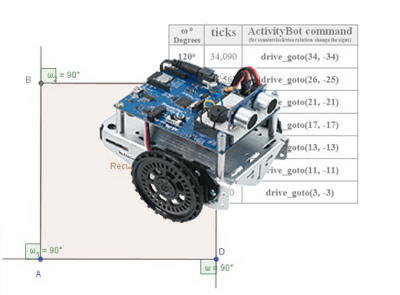
Although some math is a necessary part of these tutorials, there are plenty of graphics and pre-written code examples so that anyone can work through and enjoy them, regardless of experience level.
Before You Start:
- Make sure you have the latest SimpleIDE software.
- Download the latest Learn folder.
- Check that your Learn folder has the most current version of the ActivityBot library. If not, replace the one in your Learn folder with the more up-to-date version.
- Complete the Navigation Basics tutorials.
