Build your own smart BOE Shield-Bot robot with an Arduino brain!
First, get a Shield-Bot!
- Get a Robot Shield With Arduino kit – Printed book included! Just add batteries!
- If you have your own Arduino Uno & programming cable, just get the Robotics Shield Kit (Book is not included).
Then, follow the tutorial!
- Online tutorial: follow the table of contents at left, or use the arrow links at the bottom of each page.
- Offline: Purchase a printed text if your kit does not have one, or download the FREE pdf from this page.
- Code: Download the entire Shield-Bot Arduino Code from this page, or download it from the beginning of each chapter if you are working online.
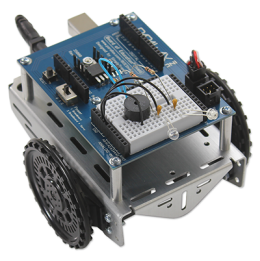
Teaching robotics in a school or club?
Check out each Chapter Summary (1, 2, 3, 4, 5, 6, 7, 8) to see what STEM skills and concepts your students will soak up. If you use the BOE Shield-Bot in your classroom curriculum, we’d love to hear all about it. Email editor@parallax.com.
New to robotics?
No problem! The activities and projects in this text start with an introduction to the BOE Shield-Bot’s brain, the Arduino® Uno. Then, you will build, test, and calibrate the BOE Shield-Bot. Next, you will learn to program the BOE Shield-Bot for basic maneuvers. After that, you’ll be ready to add different kinds of sensors, and write sketches to make the BOE Shield-Bot sense its environment and respond on its own.
New to microcontroller programming?
This is a good place to start! The code examples introduce Arduino programming concepts little by little, with each example sketch explained fully.
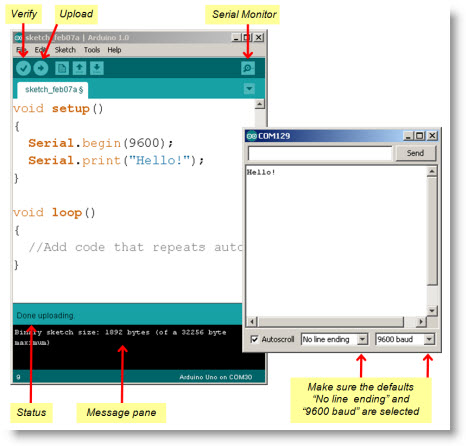
New to electronics?
See how each electronic component is used with a circuit symbol and part drawing. Traditional schematics next to wiring diagrams make it easy to build the circuits.

- Just follow the links below to get started!
Check out each Chapter Summary (1, 2, 3, 4, 5, 6, 7, 8) to see what STEM skills and concepts your students will soak up. If you use the BOE Shield-Bot in your classroom curriculum, we’d love to hear all about it. Email editor@parallax.com.
New to robotics?
No problem! The activities and projects in this text start with an introduction to the BOE Shield-Bot’s brain, the Arduino® Uno. Then, you will build, test, and calibrate the BOE Shield-Bot. Next, you will learn to program the BOE Shield-Bot for basic maneuvers. After that, you’ll be ready to add different kinds of sensors, and write sketches to make the BOE Shield-Bot sense its environment and respond on its own.
New to microcontroller programming?
This is a good place to start! The code examples introduce Arduino programming concepts little by little, with each example sketch explained fully.
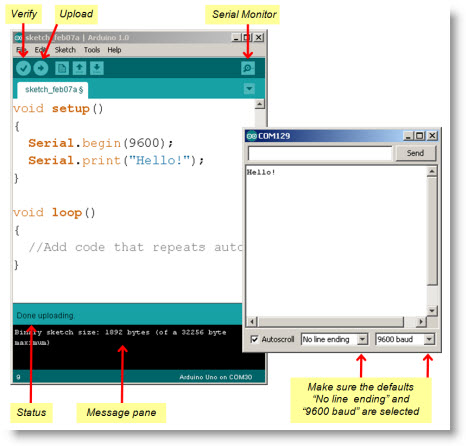
New to electronics?
See how each electronic component is used with a circuit symbol and part drawing. Traditional schematics next to wiring diagrams make it easy to build the circuits.

- Just follow the links below to get started!
